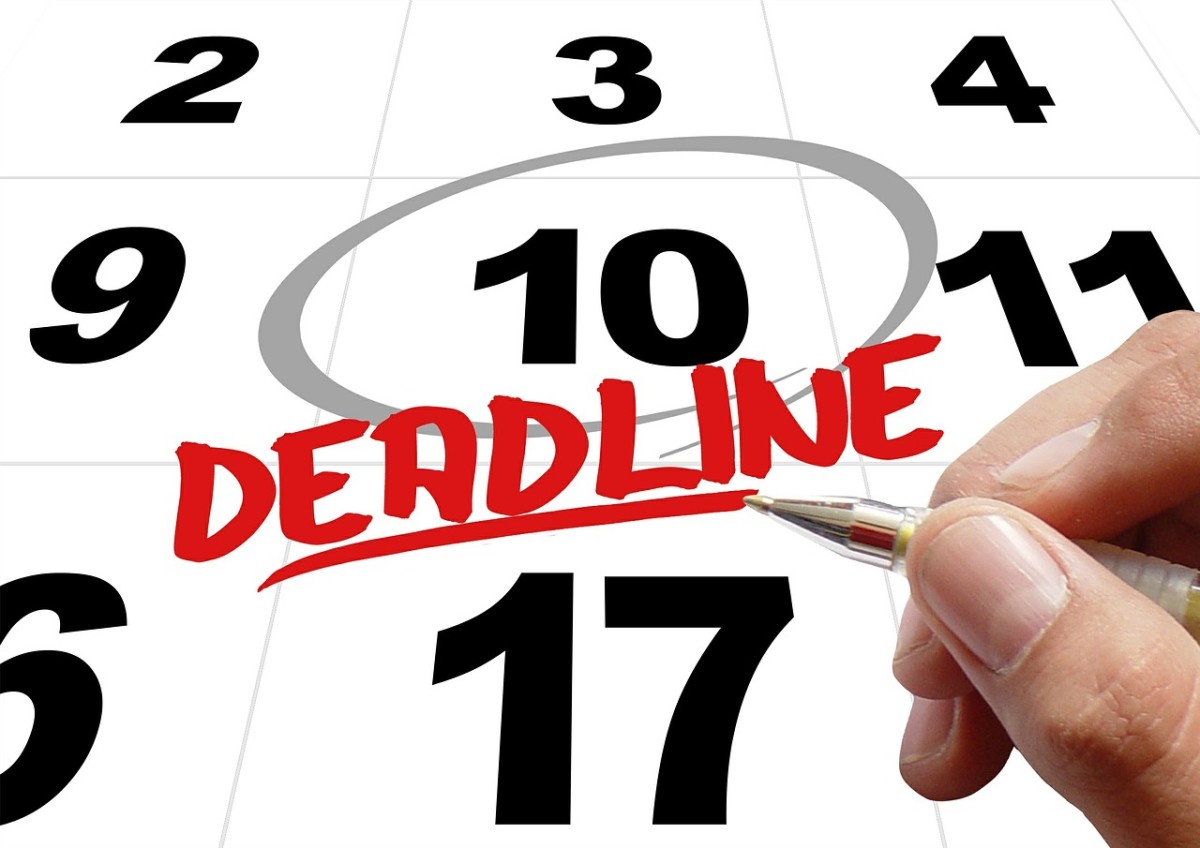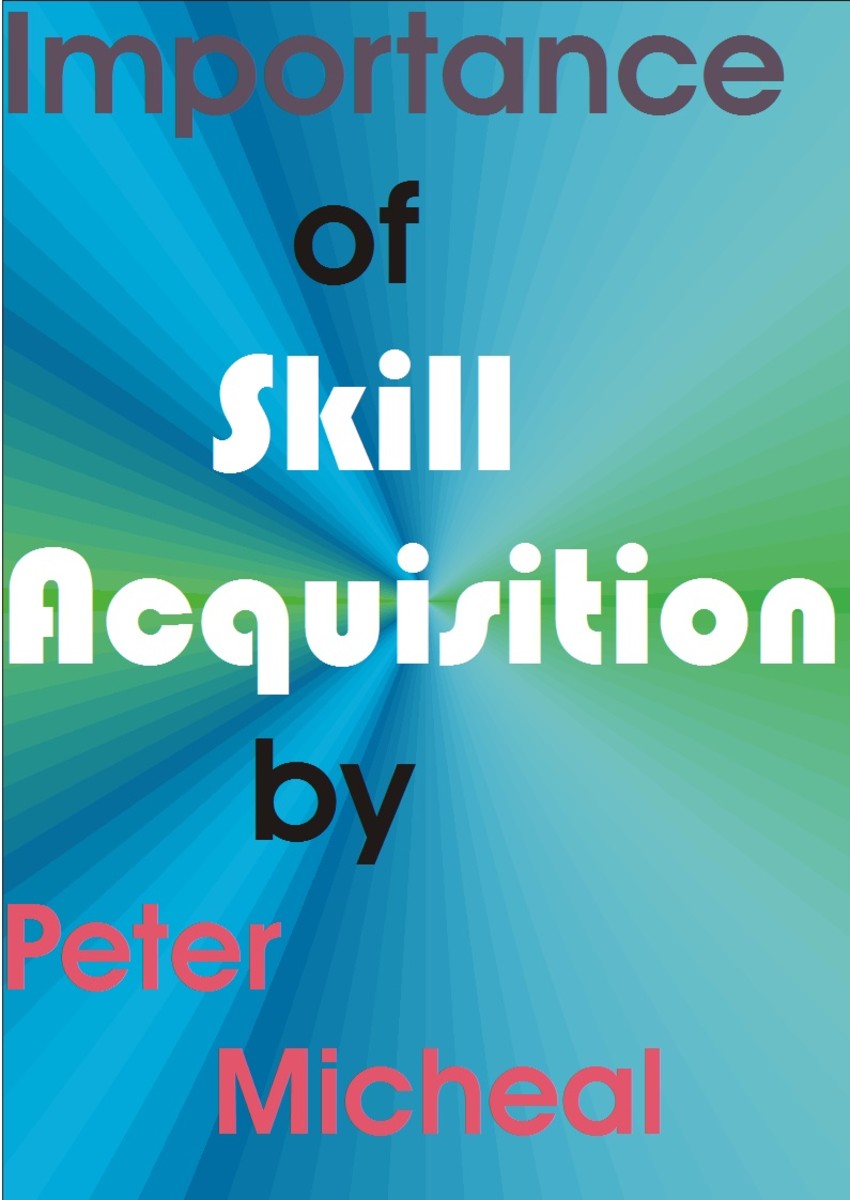What I've Learned About Being Productive
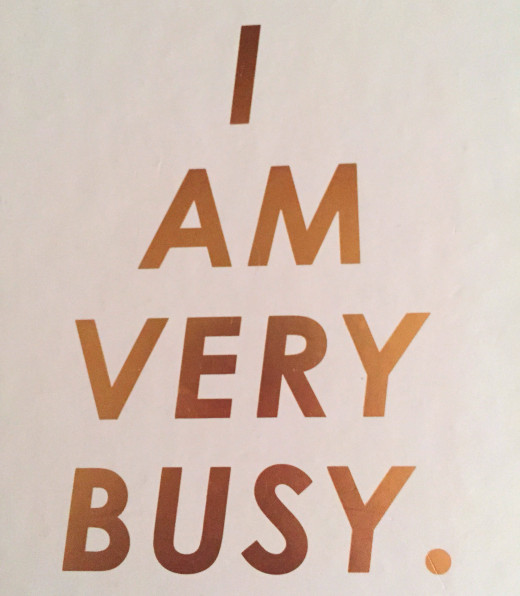
What Do I Know?
After graduation I was right on track to end up being one of those typical corporate yuppie messes. You know the type. They appear put together, but behind their eyes you can see the panic. When they look up from their phones long enough to make eye contact that is.
I sort of fell into my first post-graduate job as a project/marketing/social media manager. A few friends who owned their own marketing agency were in desperate need of some help keeping organized, and I was in desperate need of a paycheck.
Before working for this company, my computer was used for writing papers while in school, occasionally some online shopping, a bit of Pinterest and Facebook time, and every once in a while I'd remember to check my email too. After working for this company, my applications folder became overstuffed with the latest and greatest apps for organization and management. I found a new need for a password management tool because my list of internet accounts with the many usernames and passwords became out of hand.
I learned my original modus operandi for juggling my tasks, accounts, and clients from that very first boss. He was the type of boss who expected everything to be answered before the questions were even asked. He taught me to keep my email open all day in one browser tab, Basecamp for each client open in their own tabs, my own personal task list up in its own window, and of course our social media profiles open all day long so we can engage with our audience immediately.
At one point, I had over five calendars to manage. My personal calendar (I'm a mom too, so it's not like I could just ignore this one), my work calendar, my boss' work calendar, my boss' personal calendar, the shared company calendar, the Basecamp calendar, and not to mention the Facebook calendar that auto-filled in events, birthdays, etc. Not only did I need to manage and track these calendars, but all of them sent desktop, mobile, and email notifications. Just so we never missed a deadline. Many times I received up to three emails about the same event or deadline.
I prided myself on being excellent at multi-tasking. After all, I'd spent years as a cashier in retail stores where you're expected to ring up purchases, bag those purchases, accept payment for those purchases, while answering phones, transferring calls, and often answering the question of the impatient customer who can't wait their turn in line. When you're done with all that, re-stock the candy! So, this jumping back and forth between tabs all day on my computer, easy peasy. Or so I thought.
Email received. Ding. Jane Doe commented on your Facebook Post. Ding. Invoice Due. Ding. All day all I heard was ding. Drop what you're doing now and switch gears to answer that latest ding before returning to what you were doing. Oh you're concentration's broken? Hmmm.
Working like this, keeps you constantly in panic mode. You're always being interrupted.
This was how I approached my day, every day, until I couldn't take it anymore. Eventually, I grew to hate the sound of my phone. Learned to dread seeing the desktop notification fly in at the top of my screen. The breaking point was experiencing literal panic attacks after opening my email inbox one day and seeing my inbox.
I wouldn't go as far to say that I'm an expert in productivity, but I think it's safe to say I'm very experienced in how to be unproductive. Everyone works differently, and while some practices are better than others, no one way is right. However, if you find yourself constantly feeling overwhelmed by work not getting finished in time like I did, read on to learn what I did when I began changing my approach to my day.
Set Times for Checking Messages
I think this had the number one biggest impact on my day. It was a tip I picked up in a similar (though less wordy) blog about how to be more productive. Rather than leaving your email open and feeling as though you must answer one as soon as it comes in, designate times of your day to read and respond to emails. I recommend first thing in the morning, after lunch, and again in the last hour or half hour of the day.
The trick is to understand what email is truly meant for. It is NOT an instant messaging service. If someone needs to get ahold of you quickly, they need to use the phone and either call or text. Email is a way of sending messages that need to be answered eventually. And most people don't expect immediate response, so it's ok to let them go a few hours unanswered.
So, make sure your clients or colleagues have a phone number for you, and trust that if it's an emergency they're going to use it.
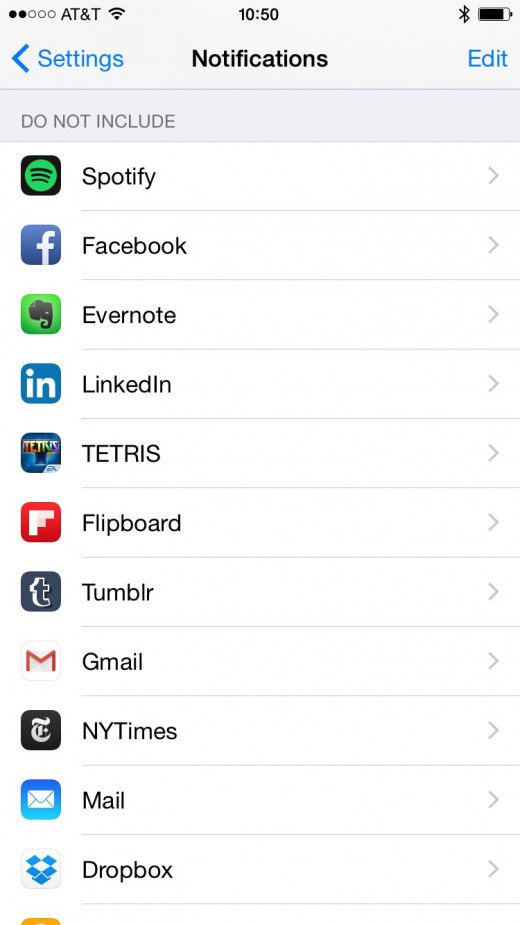
Turn Off Notifications
It's going to take more than just closing out of your email. You will need to disable those pesky notifications to eliminate the ding. For me, I disabled all email notifications on my mobile and desktop. I choose when to read and respond to those messages and do not want the distractions all day long. I left all text and phone notifications, because again those are likely to be more immediately important.
As for social media, I turned them all off as well. Even as a social media manager, I choose what times in my day are for responding to interactions.
I now use a paper calendar rather than an app. Something that is easy for me to do as a freelancer. This allows me to control when I look at events, dates, and deadlines, and be in the right mindset for planning my day or my week.
If you're working a job like my first one and you have multiple calendars to manage, I recommend choosing one calendar, or in this case an app that can combine calendars, and only allow notifications from that one master calendar.
If you can't do this, another option is to turn off notifications on as many as you can get away with, and at the beginning of the week, or at the beginning of the day, spend some time reviewing the calendar and transfer everything important and relevant to your job onto a paper calendar you can leave out on your desk. Doing something like this has a two-fold benefit. One, you've taken time to review what's coming up for the week, prioritize, and eliminate superfluous information. Two, the act of writing it down will help cement it into your memory and therefore you'll find you remember important dates more often and can rely much less on those notifications anyway.
Some Numbers about Email and Interruptions
Email Averages:
| Cost Wasted Per Employee:
| Interruptions:
|
|---|---|---|
304 Received/Week
| $1250/Week on Spam
| 56/Day per Employee
|
36 Times Checked/Hour
| $1800/Week on Unnecessary Emails
| 3 Minutes Work Time In Between
|
16 Minutes Spent Refocusing
| $2100-$4100/Week on Miscommunication via Email
| 2 Hours Spent Recovering
|
Courtesy of: atlassian.com/time-wasting-at-work-infographic
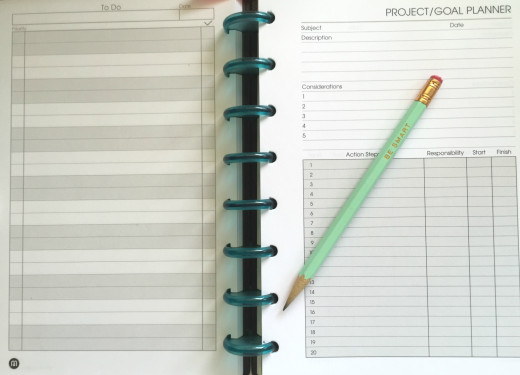
Break Tasks Into Small Bites
From that first job I went on to work at a larger ad agency with a much much longer client list. I had about 32 accounts to manage at one time and typically multiple projects going on within each. My task list, which was heavily micro-managed by my boss at the time, was massive.
A "task list" should comprise of your tasks for the day, the week at the most. My boss assigned entire projects as tasks and wanted notes of progress stored under each. For me, when I'd open that task list each morning, all I saw was a list of everything I wouldn't accomplish that day.
For months, I'd scroll through that list trying to plan out my next steps. Everything seemed so huge though. Every task needed so much work, was so daunting, I'd just keep scrolling. Then I started writing out my own tasks list day by day, and everything changed.
Instead of looking at my boss' task list for me as the list of things I needed to get done that day, I looked at it as my guidelines. I'd go down my list every morning (after my email time), and review each project. I'd decide what the next step was for each, and that would be my own task for the day.
All of a sudden, projects started moving along at a rapid pace. Daily I ended my work with that sense of accomplishment that accompanies a list with every item marked off. Before I knew it, I was able to mark off entire projects as complete and that's a great feeling.
I do recommend physically writing out these daily or weekly task lists. There's something about writing it down that helps in the planning process as well as with memory. Plus, crossing it off as "done" is a very satisfying feeling.
Break Time
How many true breaks from work do you take a day?
Take Breaks!
No seriously, take breaks. No matter how heavy your load is, you will slowly become more unproductive throughout the day if you don't let yourself get some rest. You will become tired, more easily frustrated, and creatively drained.
Do NOT eat lunch at your desk. No matter how important that deadline is, you're much more likely to meet it if you take at least fifteen minutes to step away from what you're working on and just eat.
Go outside. Sit on a bench. Take a walk. Just breath.
I promise you, if you take honest breaks throughout your day, you'll get loads more work done when you return refreshed. Another benefit? Give your brain a break and you'll be amazed at the ideas that just come to you when you're thinking about something else.
In Conclusion
There are so many other tips and tricks I didn't mention here. That's because tricks are quick fixes. They may help for a while, but what I've written about here are long-term changes you make to your entire approach. Make these few small adjustments to how you manage your day and watch how much smoother everything begins to run.
Some Tools
- Levenger Notebooks for Business
Useful notebooks designed for professionals. Easy insert paper helps you customize it. - 4 Best Cross-Device Calendar Apps That Sync With Everything
Today, the ability to manage time and utilize applications across platforms is a necessity. Here are a few cross-device calendar apps to consider.
© 2015 Rita Barnes